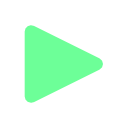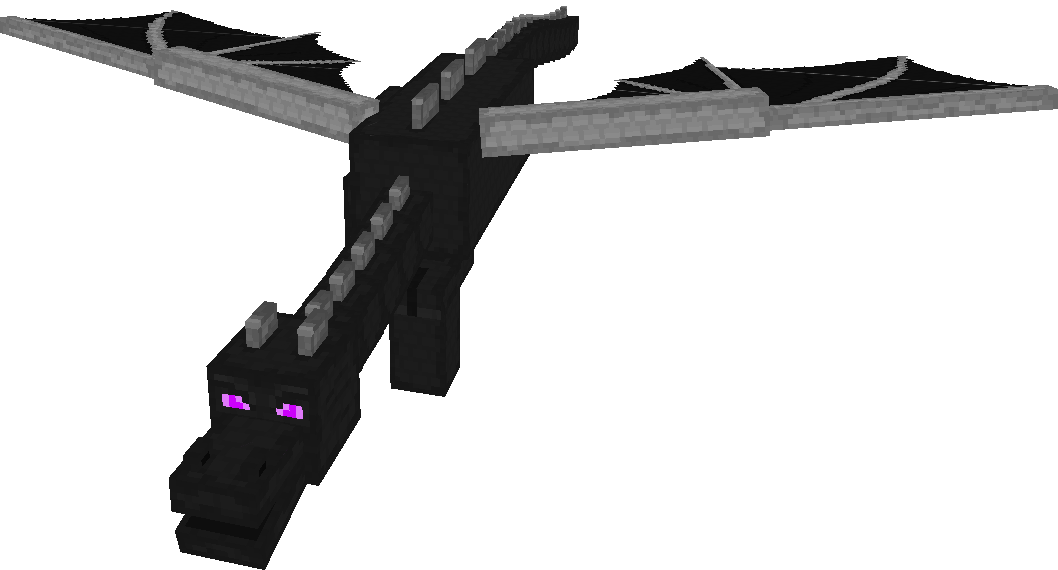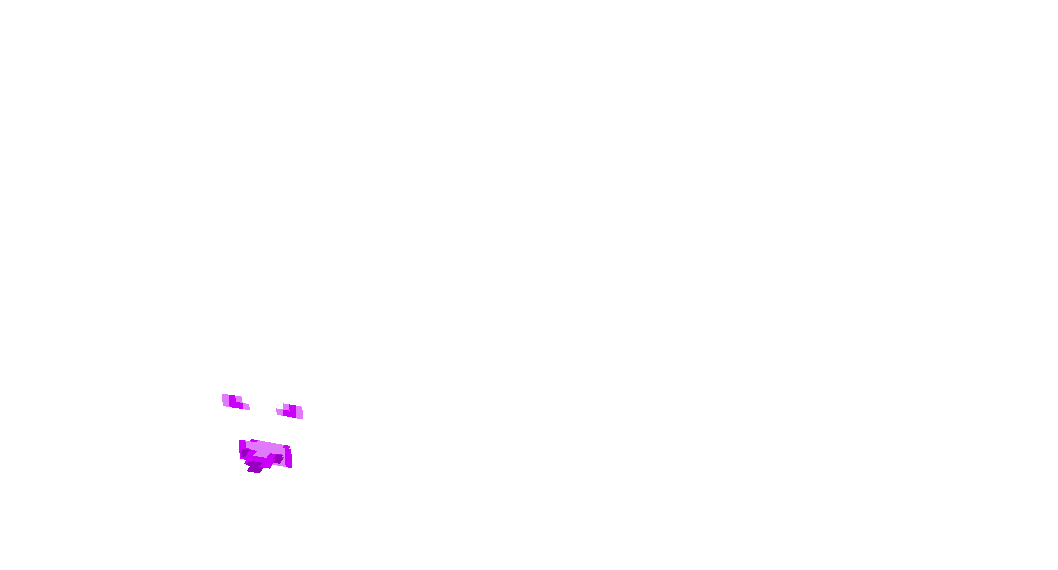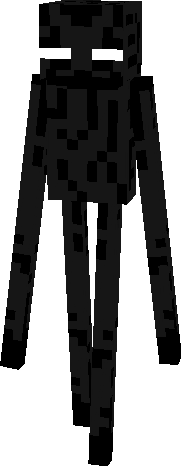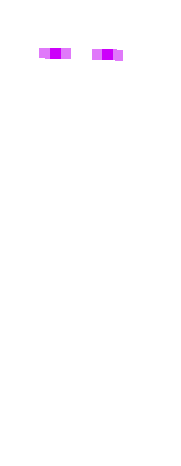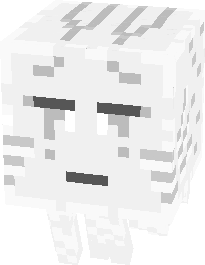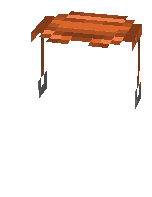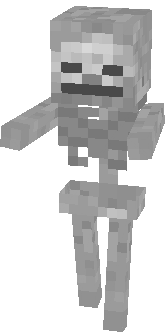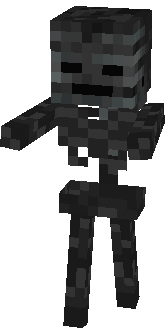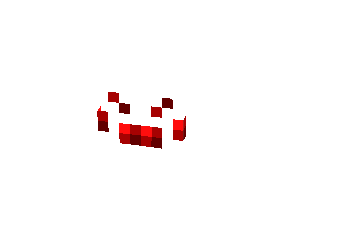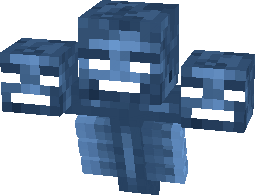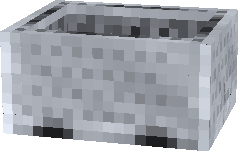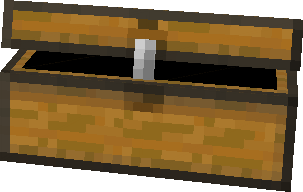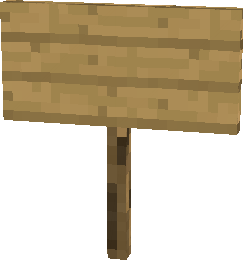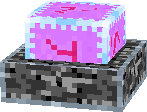Go to the new version
This is an old version of novaskin, use it only for compatibility reasons.
Feedback & Support
 Save
Save
 Photo
Photo
 Save
Save
 Photo
Photo
- mouse controls:
- left draw
- right select hidden parts
- middle copy color
- shift+whell zoom
- shift+move rotate
- shift+drag move

+

brightness
0
contrast
0
saturation
0
vibrance
0
exposure
0
hue
0
sepia
0
gamma
0
noise
0
clip
0
 Save
Save Photo
Photo Help
Help
The previous save options (Store, Download, Apply) are merged in this save window.
To store the texture in a texture pack, select the texture pack project using the dropdown list and check the texture files to replace.
To apply the skin to minecraft (automatically save the texture to you computer .minecraft/texturepacks/novaskin) select "instant apply to minecraft" in the texture pack list.
If you just want to download the skin to your computer, leave the texturepack selector empty, give the skin a name and save. Block and items are now compatible with the 1.5 update. The format store each block texture in a different file inside a folder in the textures directory. You may need to use the latest minecraft.jar snapshot to see the block and items textures working. Click for more info. About the Nova Skin custom texture packs. Press F3+T in game to reload the textures in game. Randomobs pick random textures for mobs, requires MCPatcher/Optifine. Skins are named in sequence: skin.png, skin2.png, skin3.png...
To store the texture in a texture pack, select the texture pack project using the dropdown list and check the texture files to replace.
To apply the skin to minecraft (automatically save the texture to you computer .minecraft/texturepacks/novaskin) select "instant apply to minecraft" in the texture pack list.
If you just want to download the skin to your computer, leave the texturepack selector empty, give the skin a name and save. Block and items are now compatible with the 1.5 update. The format store each block texture in a different file inside a folder in the textures directory. You may need to use the latest minecraft.jar snapshot to see the block and items textures working. Click for more info. About the Nova Skin custom texture packs. Press F3+T in game to reload the textures in game. Randomobs pick random textures for mobs, requires MCPatcher/Optifine. Skins are named in sequence: skin.png, skin2.png, skin3.png...